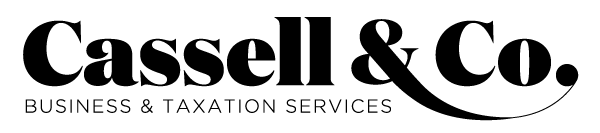As you may have noticed, most of your ATO correspondence is no longer being posted or emailed to you. This has resulted in clients not being aware of ATO debts, due dates, PAYG instalments, and more.
Let’s solve this problem right now!
To do so, let’s first remember that your myGov and myGovID accounts are different. Your myGov account lets you link to and access government services like Medicare and the ATO. Your myGovID is the Australian Government’s Digital Identity app you can use to sign in to a range of participating government online services like myGov. The ATO has recently tried to reduce confusion further by changing the myGov site to blue, whereas the myGovID site remains green.
Now back to solving our problem. You can now access all of your ATO correspondence through myGov. Every time you have new mail in you myGov inbox, you will receive a notification via a method of your choosing. You can either receive an email, or a text message or have the MyGov app notify you.
Choosing the notification method
- Log onto your MyGov account
- Go to “My account” in the top right-hand corner
- Choose “Account Settings”
- Choose “Contact Details”
- Ensure your email address and mobile number are correct.
- Scroll down to “Your myGov notifications”. There will be a default notification choice already set (most likely either SMS or email) but you can now choose how you would like to be notified of new ATO correspondence. Either:
- SMS – you will get an SMS on your phone to check into myGov
- Email – you will get an email to check into myGov
- Push notifications – you will get a popup message on your phone (from your myGov app). Please ensure you have notifications turned on for the app (on your phone) should you choose this method.
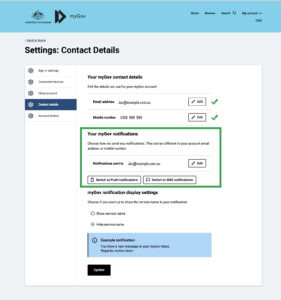 Now that you are a myGov expert, you can go ahead and link other services such as Medicare, Child Support, Centrelink, NDIS, etc, and stay on top of more of life’s unavoidable admin!
Now that you are a myGov expert, you can go ahead and link other services such as Medicare, Child Support, Centrelink, NDIS, etc, and stay on top of more of life’s unavoidable admin!