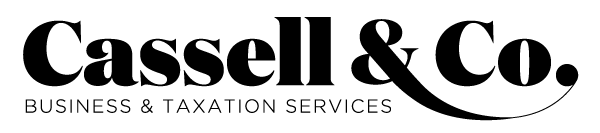Bear with us for a moment… We agree that myGov may not be the most stimulating of topics, however, once set up it can be incredibly useful, timesaving and can be a great protection against scams.
Is this a scam?
We are asked this question on a regular basis and with good reason given the marked increase and sophistication of scams these days. So how do you protect yourself? One way is to ensure you have a myGov account and it is linked to the ATO.
What to trust?
Legitimate messages and reminders from myGov or the ATO will never ask you to click on a link to sign in or pay. Messages may come in the form of an email, SMS or push notification from myGov or ATO. The messages may be regarding:
- New messages in your myGov Inbox
- Payments coming up
- Overdue payments
- Payment and lodgement reminders
- Notice of assessment
When you get a message, always sign in to your myGov account on the website or app to view the message. And remember, the ATO will never ask you to click on a link to sign in or pay.
Messages on your phone from the ATO may look like this:
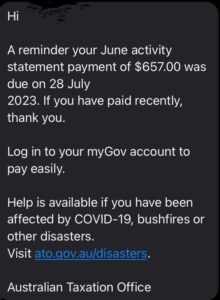
If you doubt a message is legitimate, log into your myGov and check it out.
OK, how do I do this?
To get started, you need to set up myGovID. This is where you verify who you are. (If you already have a myGovID, skip this step.)
- Set up myGovID here
- Once your ID is set up, head here to set up your myGov.
- The final step is to link your myGov to the ATO. A guide for this is here.
A few clients have found the phone app simple to navigate. From the app you can:
- Cross-check on the fly if you get a suspicious message
- Check your inbox for new messages
- Make payments on the go
- Check correspondence from other connected services (Centrelink, ATO and Medicare)
Download the myGov app here:
As always, if you are still in doubt, please call one of our team and we can help verify any suspicious messages.