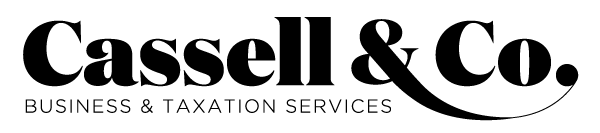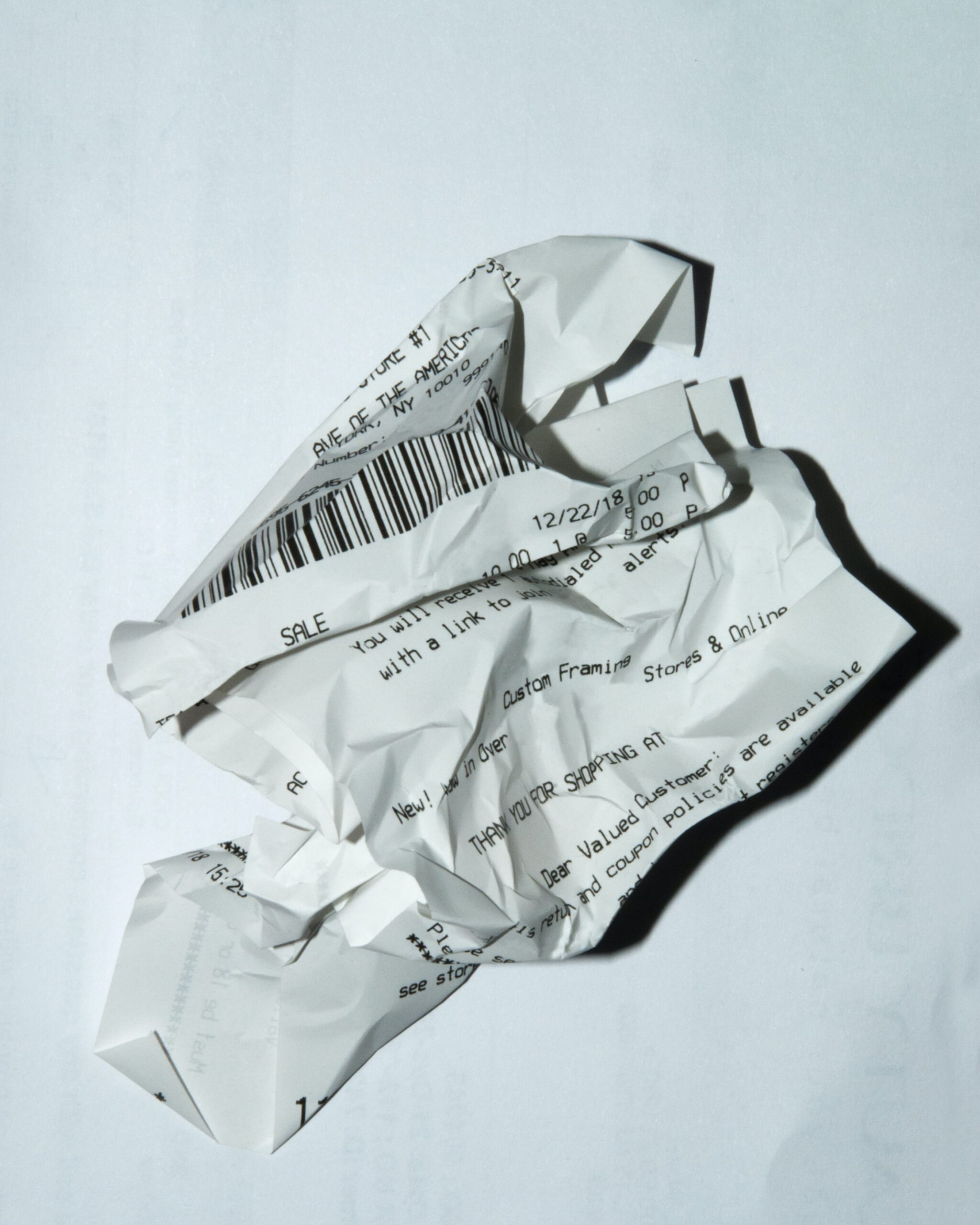29th October 2021
We’ve talked about Hubdoc in a previous newsletter but we feel that it is such a valuable tool that it is worth bringing to your attention again. The benefits of Hubdoc will save you time and money and also ensure you are meeting the requirement of keeping digital copies of your financial documents. The information below is geared towards those that already use Xero, and therefore can access Hubdoc for free, but if you are interested in Hubdoc as a stand alone product, please skip to the bottom where there are links to pricing.
What is Hubdoc and what does it do?
- HubDoc is a receipt, bill and document management and scanning tool.
- It scans, organises and digitises all of your financial documents – from shop receipts to utility bills.
- HubDoc is owned by Xero and is included in all Xero subscription levels.
- Watch the video below for a quick explainer.
Benefits of Hubdoc
The benefits of Hubdoc are twofold. Firstly, it acts as an organised document management system, sorting invoices by supplier, upload, or bill date. It centralises the digital filing of your bills, invoices, receipts and financial documents:
- Receipts and invoices can be added via drag and drop (upload) or by forwarding emailed invoices to a unique address
- Using the app, take photos of receipts on the fly to automatically store and categorise
- Some suppliers (such as Xero, Optus, Telstra, etc) will offer the option to connect directly via secure authorisation credentials and bills will automatically appear in HubDoc.
- Once your documents are digitally stored, there is no requirement to keep a paper copy.
Secondly, Hubdoc will scan the documents, prefill the information and over time, learn to catagorise your financial documents:
- Choose the account allocation for Xero.
- Send to Xero as either a“spend money”, transaction or a draft bill to pay (with a copy of the original invoice/receipt attached to the transaction).
- Match with items in the Bank Reconciliation in Xero.
- As HubDoc is used more, it will remember the allocations and become much more efficient. This is particularly useful for clients interested in using Xero more efficiently and/or going paperless.
How to start using Hubdoc
- Head to https://www.hubdoc.com/
- Follow the login instructions to sign in via your xero account

- Link your Xero account to your Hubdoc account
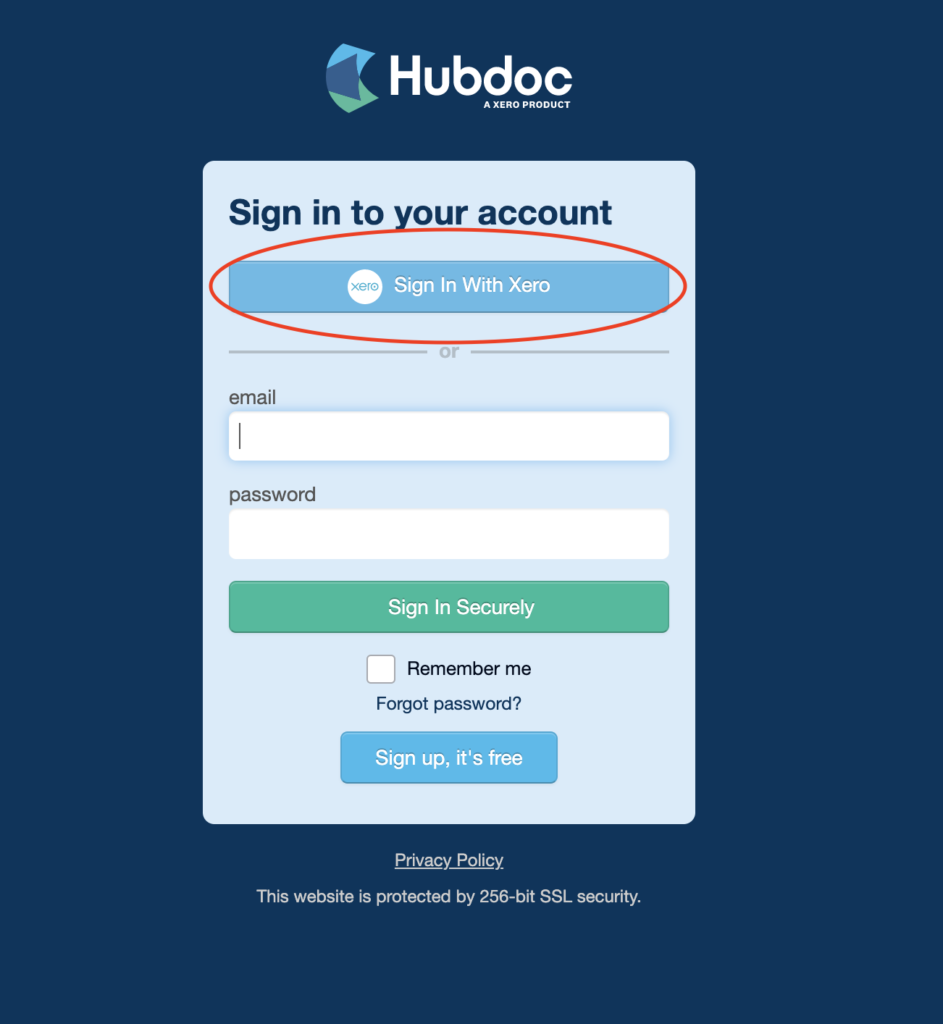
Once you have logged in and linked your account, there are some great YouTube tutorials to step you through. Otherwise, call your Cassell & Co client manager and we will help you get started.
What’s the end game?
Once you get going, Hubdoc will significantly simplify the time you spend organising your financial documents. And come tax time, it will ensure all your tax deductions are safely filed and easy to claim.
If you don’t have Xero, but are interested in Hubdoc
Hubdoc have a 30 day free trial. After the trial, the cost is USD$12 per month. However, please note that we think Hubdoc works best when linked to Xero. Head here to learn more
Should you have any questions regarding getting started on Hubdoc, please contact our office on 02 9716 5120.